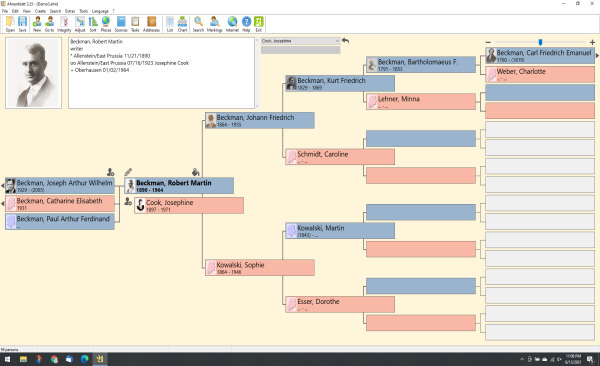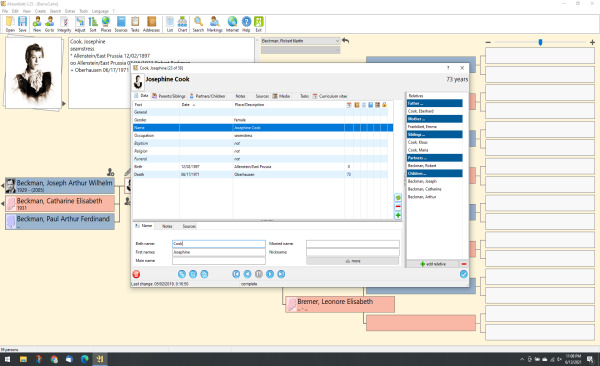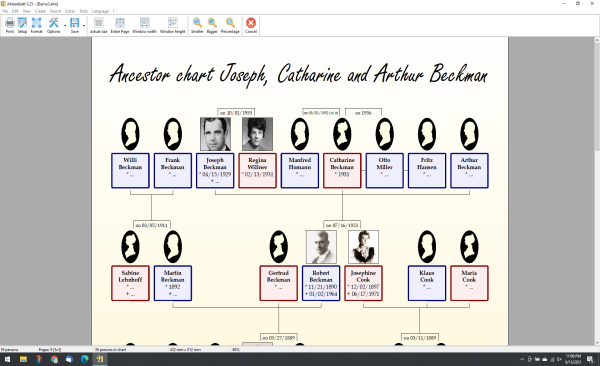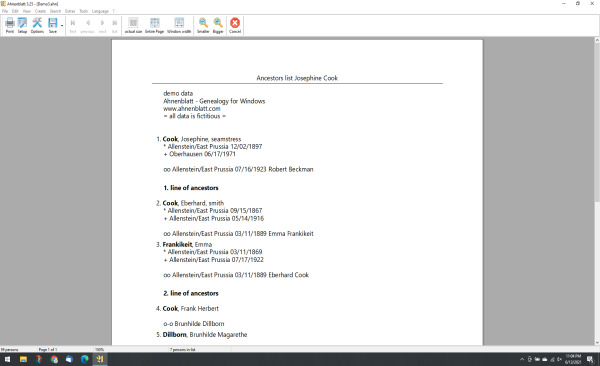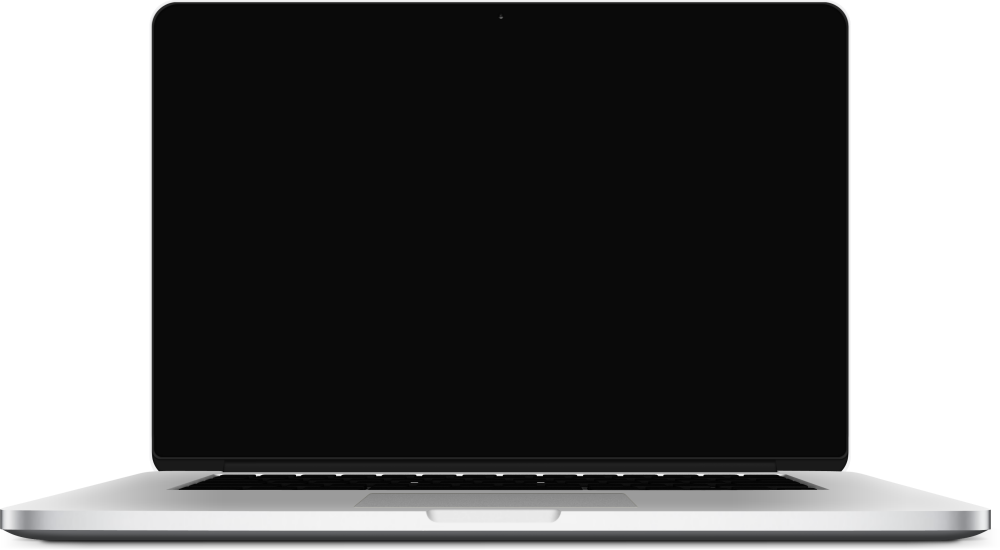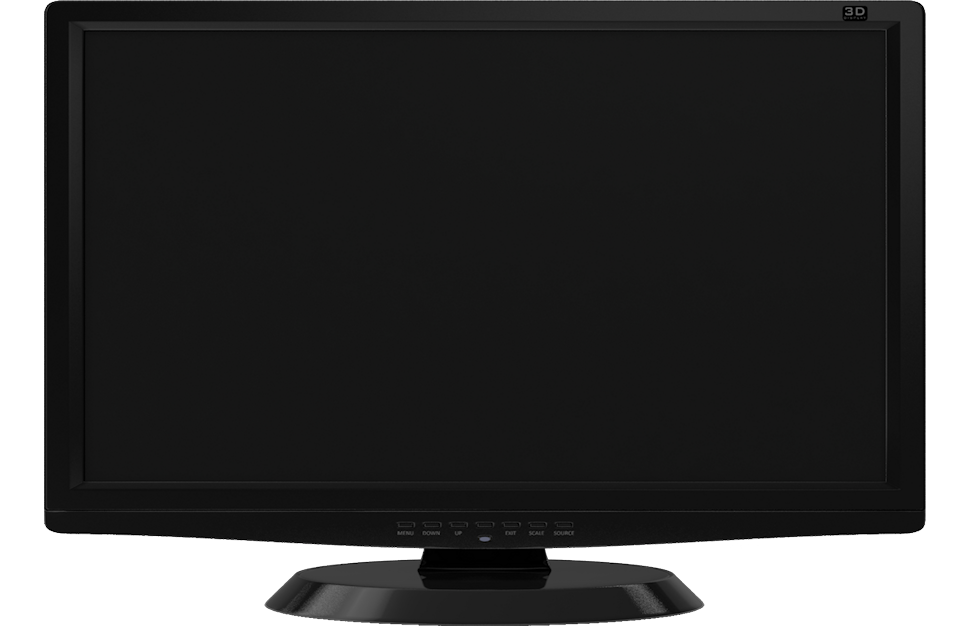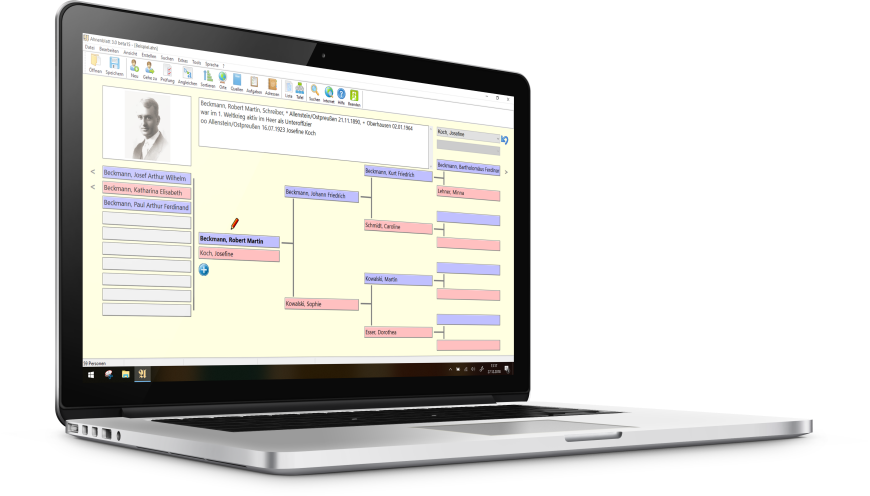Ahnenblatt is an easy to use full featured genealogy software suitable for beginners and even experienced genealogist to organize your genealogy research. Use plausibility check to find inaccuracies in your family and generate impressive charts with only a few mouse clicks.